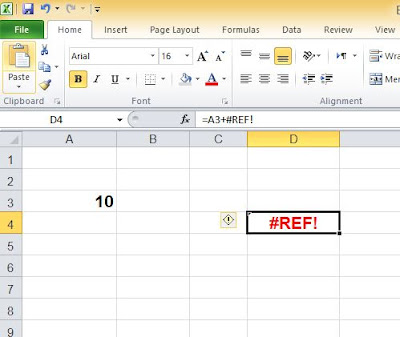Welcome
Back
Errors In Excel
In this article, we will learn about the most common
errors in Excel
There
are seven types of errors in Excel, and each error has a specific reason for
its occurrence, and some of these errors are related to certain equations and
some are the result of certain errors as a result of different variables or
deleting part of the name of the equation, and we will review them, if desired,
through the following points:
#DIV/0!
This
error is caused by dividing a number by zero or dividing a number by an empty
cell
#N/A
The
reason for this error is that there is no value for an equation and it is
common to appear with the VLOOKUP equation and search and retrieval functions
#NAME?
The
reason for this error is that the equation name was not written correctly, as
in the image below VLOKKUP instead of VLOOKUP
The
second case is that it appears when an undefined domain name is used or written
incorrectly. In my example, I do not have a domain name Sales Therefore,
the equation could not identify it, so the error was generated
#NULL!
The
reason for this error is to specify two ranges that do not intersect (when
using the distance between two ranges, this means obtaining the point of
intersection of the two ranges.
#NUM!
The
reason for this error is to put a numerical value for one of the variables in
the equation, and this value is not known to the equation. For example, the
YEARFRAC equation in its third variable accepts values from 0 to 4 as shown
in the following figure:
#REF!
The reason for this is to delete a cell related to an equation. When you delete it, Excel does not replace a cell in its place, but the result is a Ref error. To understand this in the following picture, the equation combines the two cells A3+A5 The result is 610 .
#VALUE!
The
reason for this error is in defining a range that is not parallel to the active
cell without linking it to any equation, or if the cell includes different data
types that are not acceptable in the equation, in the image below the first
error was due to specifying the range D9:D12
It is a domain that is not parallel to the active cell The second error is for trying to combine
numeric values with text values
These
are the common errors, and there are those who consider the appearance of the
###### signs in the cell as an error, and I honestly do not consider it a
mistake, as everyone knows it is caused by the lack of width of the column
width of the value of the cell and it can be treated by expanding the width of
the cell, but if this The signs appeared due to the presence of a negative time
value, and this is what Excel rejects. Here, the issue is reconsidered, and
here the error must be addressed, not just adjusting the cell size.