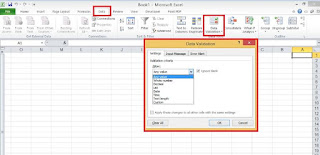Verify the authenticity of data on cells
In the name of of Allah the Merciful
Welcome back
Today's
article on verification of the authenticity of data in Excel
Today
we will address this topic in detail
The
use of data validation in Excel is to restrict the type of data or values
that users enter into a specific cell. One of the most popular data
verification uses is to create a drop -down menu.
To do this, we do the way:
1- Select the cell (cells) that you want to create a base.
2-Select
Data> Check Data Correctness.
3-On
the settings mark, under allowing, select an option:
4-Within data, select a condition.
5-Set
the other required values based on what you chose to allow data.
6-Select
the tab, enter a message and dedicate a message that users will see when
entering data.
7-Select
the selection box to show the input message when selecting the cell to display
the message when determining the user or passing over the selected cell (cells).
8-Select
the tab, alert to the error to customize the error message and choose a pattern.
9-Select
OK.
Source Microsoft Office